 Following the rollout of Tumblr’s GIF search engine earlier
this month, the blogging platform is today launching another new
feature aimed at helping users discover and share GIFs: Tumblr TV.
The addition is a combination of a search and viewing feature for GIFs,
which helps you find the animated images housed on Tumblr and then view
them in a full-screen mode. The “TV” part of the feature’s title refers
to the fact that the interface offers player controls, like play,
pause, forward and backward.
Following the rollout of Tumblr’s GIF search engine earlier
this month, the blogging platform is today launching another new
feature aimed at helping users discover and share GIFs: Tumblr TV.
The addition is a combination of a search and viewing feature for GIFs,
which helps you find the animated images housed on Tumblr and then view
them in a full-screen mode. The “TV” part of the feature’s title refers
to the fact that the interface offers player controls, like play,
pause, forward and backward.While the Tumblr GIF search engine announced a few weeks ago allows logged-in users to find GIFs to share on their own blogs, Tumblr TV is available to anyone, even if they don’t have a Tumblr account.
There are a few ways to use the new service. You can choose to visit Tumblr TV directly by way of the URL tumblr.com/tv, which defaults to showing GIFs that are currently trending across the service – a metric which is determined by a variety of factors, including the freshness of the GIF and the recent engagements.
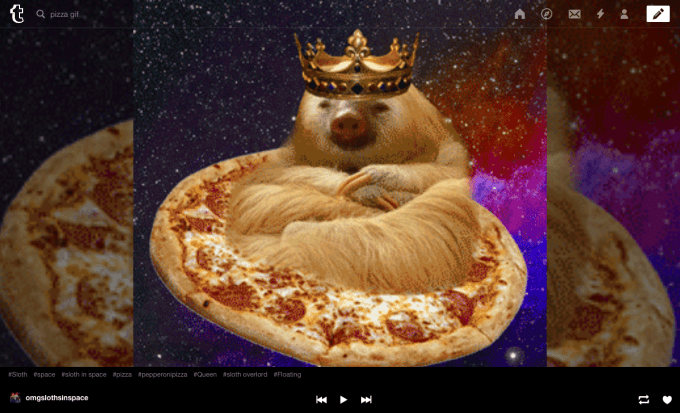
You can also reach Tumblr TV by first kicking off a search for a particular GIF (e.g. search from the Dashboard for “OMG gif” or “OMGgifs”). This sort of search query worked well to surface GIFs from Tumblr blogs before the launch of Tumblr TV, but now users will notice that a small “TV” button is available above the search results. This is found next to the grid and list view buttons in the Explore view. When you click this TV button, you’re then taken to the Tumblr TV interface.
With Tumblr TV, GIFs are launched in full-screen mode – which, frankly, isn’t always the best look for GIFs given their often low-res nature. The GIFs play on timed loop, advancing you from one GIF to the next automatically. When you hover your cursor over the Tumblr TV interface, you’ll see the source for the GIF (the Tumblr blog which first posted it), its tags, and the player controls, which allow you to cycle back or forward or pause the Tumblr TV experience to remain on the current GIF.
You can also click on the tags that appear here in order to surf through other GIFs that share the same tag, or you can visit the blog that posted the GIF originally.
As with Tumblr GIF Search, Tumblr TV is built using the collection of GIFs already hosted on Tumblr, as opposed to integrating with a third-party GIF search engine like Giphy. The site today includes over 239 million blogs, with more than 80 million new posts daily. There are currently over 112 billion posts on Tumblr, many of which include GIFs, giving Tumblr a sizable database for its GIF search services.
Of course, Tumblr TV, like Tumblr GIF Search before it, is also meant to encourage Tumblr users to engage with the service. That’s why it includes buttons to favorite the GIF or reblog it. Unfortunately, there’s no easy way to share the GIF outside of Tumblr – there aren’t social sharing buttons, and you can’t even right-click on the GIF to save it locally. In other words, while the service is available to non-Tumblr users, there’s only so much that you can do with Tumblr TV if you don’t already have a Tumblr account.
That seems like a missed opportunity for Tumblr, as allowing users to tweet or share Tumblr’s GIFs more broadly could increase the service’s pageviews and encourage more sign-ups. Tumblr could even promote its blogging service to these new users as a place to store and save your favorite GIFs.
The company says that Tumblr TV represents a continued effort to expand access to one of Tumblr’s most popular features, GIFs.
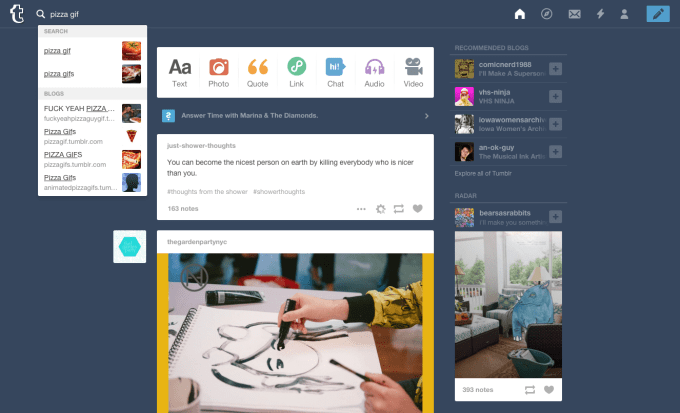
“GIFs are a core feature of Tumblr, and we are always thinking of different ways to surface and present the popular medium,” says Bill Eager, Tumblr Product Engineer. “There is an endless amount of incredible GIF content on Tumblr that deserves more visibility, and we wanted to create a way to beautifully and easily deliver GIFs directly to our users without any interference. Tumblr TV also allows creators to reach a new audience and engage their existing audience in an entirely new way. It’s another great discovery tool that evokes curiosity and makes it fun to get lost on Tumblr.”
Tumblr TV, like GIF Search, is only available on the desktop web for now, but the company says it’s exploring ways to include mobile as part of the experience going forward.